http://www.jacksonpollock.org/
Enter the Jackson Pollock link and drag you cursor over the page, click your mouse to change the color of the ink.
Want to save your masterpiece….do a screen shot of it and save it as a jpg into a file of your choice.
2. Wonder where the severe weather is?
http://www.wunderground.com/severe.asp
3. This is for Sarah~Magnolia Surprise
How to write upside down….
http://www.revfad.com/flip.html
Write your sentence in the top box, it will be flipped in the bottom box…then copy and paste the upside down sentence.
4. Want to create a mosaic for your blog or website?
http://bighugelabs.com/mosaic.php
5. List of Etsy acronyms and lingo
http://www.etsywiki.com/index.php?title=List_of_Etsy_acronyms_%26_Lingo
6. How to find a font you like and install it on your computer
http://citrustreedesigns.blogspot.com/2009/01/how-to-find-font-you-like-and-install.html
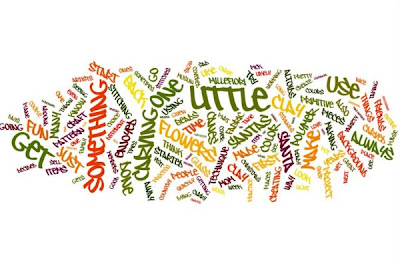
7. Word Clouds
http://www.wordle.net/
Click on CREATE, fill in one of the 3 sections (this is the word cloud for the URL of our blog), click go under the top box or submit under the next 2 boxes, play with the colors, fonts, layouts, etc….then save to public gallery….I then did a screen shot of the masterpiece saved it as a jpg, and then edited it in my photo program.
8. Want to be notified if your ever on the Front Page and other info…
http://www.statsy.org/vutrac.php
9. Circle The Cat Game…will drive you crazy!
http://www.members.shaw.ca/gf3/circle-the-cat.html
10. Recipe site….yum!
11. How to do a screen shot on a PC:
Open up your page you want a screen shot of, then click on view in the tabs at the top of the page and click on Full Screen, position your page then find the keyboard button for Print Scr (top row, right hand side) hit that key, then
open up your programs and find Paint, open it...
Open Edit, click on Paste, next open your File tab and click on Save as (save as a jpg.) then put it in any file you want on your computer. I save all mine to a file on my desktop.
12. Screen shot on a MAC:
Click on the browser window you want to capture. Press Shift + Command + 3 at the same time. This will create a picture on your desktop. Rename it and upload your file to your bug report.
VE



6 comments:
VE, you have way too much time on your hands! LOL
This is a great post and one we can have lots of fun with. Some of these I've wondered about. Thanks.
wow!
I have some of these links, but not all!
Thanks VE!
lots of great links....and now i want salsa!
found you on etsy forums, I hope you'll come visit me too!
http://jdavissquared.blogspot.com/
Oh my goodness. LOL
Where's the fly swatter one? Or the sheep dart one! You come up with the darndest things. :)
OMG. it's me. Opie/Glam. love the Jackson Pollack! you say 'computer' and I see 'blah blah blah Ginger.'
It's a good thing these things get archived. I can't wait to come back later and look more into this stuff. Thanks VE - might even try that salsa recipe.
Post a Comment